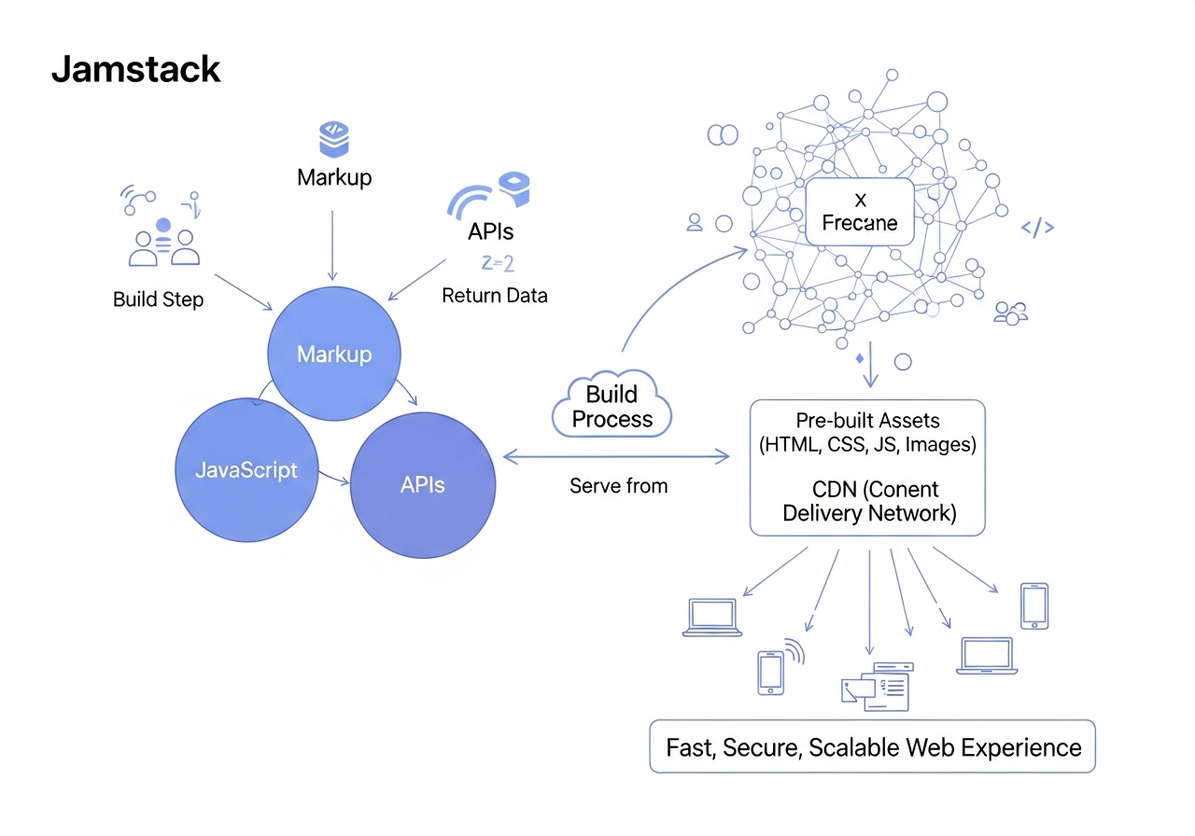
The Jamstack: A New Way to Build for the Web
The Jamstack: A New Way to Build for the Web
Introduction to the Jamstack
The web development landscape is constantly evolving, with new architectures and methodologies emerging to address the growing demands for performance, security, scalability, and developer experience. Among these, the Jamstack has gained significant traction as a modern architectural approach for building websites and applications. Jamstack, an acronym for JavaScript, APIs, and Markup, represents a fundamental shift from traditional server-centric web development to a pre-built, client-side approach.
Historically, most websites were built using monolithic architectures where a server would dynamically generate HTML pages for each request. This often involved complex backend logic, databases, and server-side rendering, leading to slower load times, increased security vulnerabilities, and higher operational costs. While these traditional stacks (like LAMP or MEAN) have served their purpose, they often struggle to meet the performance and scalability expectations of today’s internet users.
The Jamstack paradigm challenges this traditional model by decoupling the frontend from the backend. Instead of generating pages on demand, the Jamstack advocates for pre-building all static assets (HTML, CSS, JavaScript, and images) during a build process and serving them directly from a Content Delivery Network (CDN). Dynamic functionalities are then handled by JavaScript running in the browser, interacting with reusable APIs. This architectural shift brings a host of benefits, including superior performance, enhanced security, lower scaling costs, and a streamlined developer workflow. This article will delve into the core components of the Jamstack, explore its advantages, discuss common tools and workflows, and provide a practical example to illustrate its power in modern web development.
Core Components of the Jamstack: JavaScript, APIs, and Markup
The name Jamstack itself clearly defines its three foundational pillars: JavaScript, APIs, and Markup. Understanding how these components interact is key to grasping the essence of this modern web architecture.
JavaScript
In the Jamstack, JavaScript is the dynamic heart of the application. It handles all client-side logic, interactivity, and dynamic content fetching. Unlike traditional server-side rendering where JavaScript might primarily be used for progressive enhancement, in a Jamstack application, JavaScript is responsible for everything that happens after the initial page load. This includes:
- Fetching data: Using client-side JavaScript to make requests to APIs for dynamic content, user data, or third-party services.
- User interactions: Handling form submissions, animations, single-page application (SPA) routing, and other interactive elements.
- Rendering dynamic content: Updating the DOM based on data fetched from APIs, often using modern frontend frameworks like React, Vue, or Svelte.
This client-side execution offloads much of the computational burden from the server to the user’s browser, contributing significantly to performance and scalability. Any modern JavaScript framework or library can be used, giving developers immense flexibility.
APIs (Application Programming Interfaces)
APIs are the backbone of dynamic functionality in a Jamstack application. Instead of a monolithic backend, the Jamstack leverages a collection of independent, specialized APIs to handle backend operations. These APIs can be:
- Third-party APIs: Services like Stripe for payments, Auth0 for authentication, Algolia for search, or various SaaS platforms.
- Managed services: Serverless functions (e.g., AWS Lambda, Azure Functions, Google Cloud Functions) for custom backend logic, database services (e.g., FaunaDB, Firebase), or content management systems (e.g., Contentful, Strapi).
- Custom APIs: Built using serverless functions or traditional microservices for highly specific business logic not covered by existing services.
This API-centric approach promotes a microservices architecture, allowing developers to choose the best-of-breed services for each specific need. It also enhances scalability and resilience, as each API can be developed, deployed, and scaled independently. The communication between the frontend and these APIs typically happens over HTTP, often using REST or GraphQL.
Markup
Markup refers to the pre-built static HTML files that form the core structure of the website. In the Jamstack, the entire site is pre-rendered into static HTML, CSS, and JavaScript files during a build process. This means that when a user requests a page, the server doesn’t have to dynamically generate it; instead, it simply serves a ready-to-go HTML file. This pre-building process can involve:
- Static Site Generators (SSGs): Tools like Gatsby, Next.js (in static export mode), Hugo, Jekyll, or Astro (as used in your blog) take content (e.g., Markdown, JSON) and templates, and compile them into static HTML pages.
- Headless CMS: Content is managed in a headless Content Management System (CMS) that exposes content via an API. During the build process, the SSG pulls content from the headless CMS to generate the static pages.
Serving pre-built markup from a CDN is a cornerstone of Jamstack performance. Since there’s no server-side processing on request, pages load almost instantly, providing a superior user experience and better SEO. Any dynamic content or user-specific data is then fetched and rendered client-side via JavaScript and APIs after the initial page load.
Advantages of the Jamstack
The architectural choices inherent in the Jamstack offer several compelling advantages over traditional web development stacks, making it an increasingly popular choice for a wide range of projects.
1. Performance
One of the most significant benefits of the Jamstack is its unparalleled performance. Because the entire site is pre-built into static assets and served directly from a CDN, there’s no server-side processing required for each request. CDNs are geographically distributed networks of servers that cache content closer to the end-user, drastically reducing latency and improving load times. This results in near-instantaneous page loads, which not only enhances the user experience but also positively impacts SEO rankings, as search engines favor faster websites.
2. Security
By decoupling the frontend from the backend and serving static files, the attack surface of a Jamstack application is significantly reduced. There are no direct connections to databases, no server-side rendering vulnerabilities, and fewer server-side processes to exploit. The dynamic parts of the application are handled by third-party APIs or serverless functions, which are typically managed by specialized providers with robust security measures in place. This inherent security model makes Jamstack sites less susceptible to common web vulnerabilities like SQL injection and cross-site scripting (XSS).
3. Scalability
Static assets served from a CDN are inherently scalable. CDNs are designed to handle massive amounts of traffic and can easily scale to accommodate sudden spikes in demand without requiring complex infrastructure provisioning or management. Since there’s no dynamic server-side logic for page generation, the scaling of the frontend is largely handled by the CDN, making it extremely cost-effective. The backend APIs and serverless functions also offer their own scaling capabilities, ensuring that the entire application can handle increased load efficiently.
4. Developer Experience
The Jamstack significantly improves the developer experience by simplifying the development workflow. Developers can use their preferred frontend tools and frameworks (React, Vue, Svelte, etc.) without being tied to a specific backend technology. The clear separation of concerns between frontend, APIs, and markup allows for independent development and deployment. Furthermore, the use of static site generators and modern build tools streamlines the development process, enabling faster iteration and deployment cycles. Git-based workflows, continuous integration (CI), and continuous deployment (CD) are natural fits for the Jamstack, leading to more efficient and collaborative development.
5. Lower Cost of Operation
Serving static files from a CDN is generally much cheaper than running and maintaining traditional web servers. CDNs often offer generous free tiers and pay-as-you-go models that are highly cost-effective for even high-traffic sites. The reduced need for server management, patching, and scaling also translates to lower operational overhead and fewer infrastructure costs. For dynamic functionalities, serverless functions and managed APIs often operate on a pay-per-use model, further optimizing costs by only charging for actual consumption.
Common Tools and Workflows in the Jamstack Ecosystem
The Jamstack ecosystem is rich with tools and services that facilitate its architectural approach. Understanding these tools and how they fit into a typical Jamstack workflow is essential for building and deploying applications.
Static Site Generators (SSGs)
SSGs are foundational to the Jamstack. They take content (e.g., Markdown files, data from a headless CMS) and templates, and compile them into static HTML, CSS, and JavaScript files. Popular SSGs include:
- Gatsby: A React-based framework that leverages GraphQL for data sourcing and optimizes performance with pre-fetching and image optimization.
- Next.js: A React framework that supports both static site generation (SSG) and server-side rendering (SSR). Its static export feature allows it to be used in a Jamstack context.
- Hugo: A fast, Go-based SSG known for its speed and simplicity, often used for blogs and documentation sites.
- Jekyll: A Ruby-based SSG, one of the oldest and most widely used, popular for GitHub Pages.
- Astro: A modern SSG that allows developers to build fast websites with less client-side JavaScript, supporting various UI frameworks like React, Vue, and Svelte.
Headless CMS (Content Management Systems)
Headless CMS platforms provide a content repository that can be accessed via APIs, separating content management from the presentation layer. This allows developers to use their preferred frontend tools while content editors can manage content in a user-friendly interface. Examples include:
- Contentful: A popular cloud-based headless CMS that provides a powerful API for content delivery.
- Strapi: An open-source, self-hostable headless CMS that gives developers full control over their API.
- Sanity.io: A real-time headless CMS with a flexible content modeling system.
- Prismic: A headless CMS that offers a visual editor for content creators and a powerful API for developers.
APIs and Serverless Functions
As discussed, APIs provide the dynamic functionality. This often involves:
- Authentication APIs: Auth0, Firebase Authentication, Netlify Identity.
- Payment APIs: Stripe, PayPal.
- Search APIs: Algolia, ElasticSearch.
- Serverless Function Platforms: AWS Lambda, Azure Functions, Google Cloud Functions, Netlify Functions, Vercel Serverless Functions. These allow developers to run backend code without managing servers, triggered by events like API requests or webhooks.
CDNs (Content Delivery Networks)
CDNs are crucial for delivering pre-built static assets quickly and reliably. They cache content at edge locations around the world, serving it from the server closest to the user. Major cloud providers offer CDN services (e.g., Amazon CloudFront, Google Cloud CDN, Azure CDN), and specialized Jamstack hosting platforms often include CDN capabilities built-in.
Git-based Workflow and CI/CD
A typical Jamstack workflow revolves around Git for version control and Continuous Integration/Continuous Deployment (CI/CD) for automation. Developers push code changes to a Git repository (e.g., GitHub, GitLab, Bitbucket). A CI/CD pipeline then automatically:
- Triggers a build: When changes are pushed, the SSG builds the site, pulling content from headless CMS or other data sources.
- Runs tests: Automated tests ensure code quality and functionality.
- Deploys to CDN: The generated static assets are deployed to a CDN for global distribution.
Platforms like Netlify, Vercel, and Cloudflare Pages are purpose-built for Jamstack deployments, offering seamless integration with Git repositories and automated CI/CD pipelines.
Example: Building a Simple Jamstack Blog with Astro and Markdown
Let’s walk through a practical example of building a simple Jamstack blog using Astro, a modern static site generator, and Markdown for content. This example will demonstrate the core principles of Jamstack in action.
Prerequisites
Ensure you have Node.js and npm (or yarn/pnpm) installed on your system.
Step 1: Create a New Astro Project
Open your terminal and run the following command to create a new Astro project. Choose the “Blog” template when prompted.
npm create astro@latestFollow the prompts:
Where should we create your new project?my-jamstack-blogHow would you like to start your new project?Blog (recommended)Include example files?YesInstall dependencies?YesInitialize a new git repository?Yes
Navigate into your new project directory:
cd my-jamstack-blogStep 2: Explore the Project Structure
An Astro blog project typically has a structure similar to this:
my-jamstack-blog/
├── public/
│ └── favicon.svg
├── src/
│ ├── components/
│ │ └── Card.astro
│ ├── content/
│ │ └── blog/
│ │ ├── first-post.md
│ │ └── second-post.md
│ ├── layouts/
│ │ └── BlogPost.astro
│ │ └── BaseLayout.astro
│ └── pages/
│ ├── index.astro
│ └── blog/
│ └── [slug].astro
├── astro.config.mjs
├── package.json
└── tsconfig.jsonsrc/pages/: Contains your Astro pages, which become routes on your site.src/content/blog/: Where your Markdown blog posts reside.src/layouts/: Reusable layout components for your pages and posts.src/components/: Reusable UI components.public/: Static assets like images and favicons.
Step 3: Add a New Blog Post
Create a new Markdown file in src/content/blog/ (e.g., my-new-post.md). Add some frontmatter (metadata) and content:
---
title: My First Jamstack Article
pubDate: 2025-08-27
description: A deep dive into building modern web applications with the Jamstack.
tags: ['web-development', 'jamstack', 'astro']
---
# Understanding the Jamstack Philosophy
This is the content of my new Jamstack article. It explains how JavaScript, APIs, and Markup come together to create fast, secure, and scalable websites.
## Why Jamstack?
Jamstack offers numerous benefits over traditional architectures...
### Code Example (Optional)
```javascript
// Example of fetching data from an API in a Jamstack app
async function fetchPosts() {
const response = await fetch("https://api.example.com/posts");
const data = await response.json();
console.log(data);
}
fetchPosts();This article will continue to explore more advanced topics.
### Step 4: Run the Development Server
To see your blog in action, run the development server:
```bash
npm run devOpen your browser and navigate to http://localhost:4321. You should see your new blog post listed on the blog index page and accessible at its own URL (e.g., http://localhost:4321/blog/my-new-post).
Step 5: Build for Production
When you’re ready to deploy your site, run the build command:
npm run buildThis command will compile your Astro project into static HTML, CSS, and JavaScript files, which will be placed in the dist/ directory (or out/ depending on configuration). These are the files you would deploy to a CDN or static hosting service.
my-jamstack-blog/
├── dist/
│ ├── index.html
│ ├── blog/
│ │ ├── first-post/
│ │ │ └── index.html
│ │ ├── second-post/
│ │ │ └── index.html
│ │ └── my-new-post/
│ │ └── index.html
│ └── assets/
│ └── ... (CSS and JS files)
└── ... (other project files)This example demonstrates the core Jamstack workflow: content written in Markdown, processed by an SSG (Astro) during a build step, resulting in static HTML files ready for deployment to a CDN. Any dynamic features would be added via client-side JavaScript interacting with APIs.
Diagram: The Jamstack Architecture
To visually summarize how the components of the Jamstack fit together, consider the following diagram:
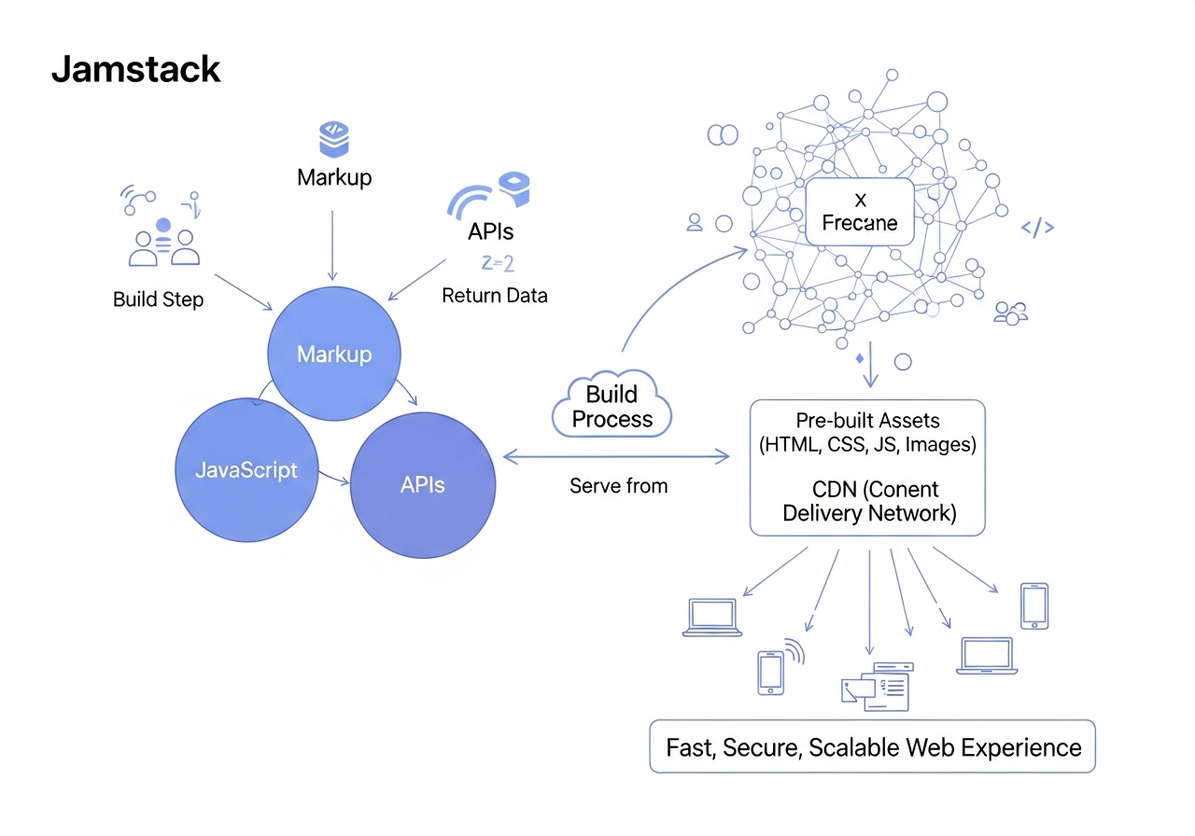
This diagram illustrates the fundamental architecture of a Jamstack application. It highlights the separation of concerns: JavaScript handles client-side interactivity, APIs provide dynamic data and services, and Markup (pre-built HTML) forms the static core. The build process compiles these elements into pre-built assets, which are then served from a CDN for optimal performance and scalability. This visual representation underscores the efficiency and modern approach of the Jamstack.
Conclusion: The Future is Jamstack
The Jamstack represents a powerful and increasingly prevalent architectural shift in web development, offering a compelling alternative to traditional server-centric approaches. By embracing the principles of pre-building, serving static assets from CDNs, and leveraging client-side JavaScript and APIs for dynamic functionality, the Jamstack delivers significant advantages in terms of performance, security, scalability, and developer experience.
The benefits are clear: lightning-fast page loads due to content being served directly from the edge, reduced attack surface and enhanced security by minimizing server-side vulnerabilities, and cost-effective scalability that effortlessly handles traffic spikes. Furthermore, the Jamstack fosters a streamlined and enjoyable developer workflow, allowing teams to use their preferred tools, integrate best-of-breed services, and implement robust CI/CD pipelines.
The ecosystem supporting the Jamstack continues to mature rapidly, with a rich array of static site generators, headless CMS platforms, serverless function providers, and specialized hosting services. This vibrant community and toolset make it easier than ever for developers to adopt this modern approach for a wide variety of projects, from simple blogs and marketing sites to complex e-commerce platforms and web applications.
While the Jamstack might not be a universal solution for every single web project (e.g., highly dynamic, real-time applications with complex server-side state might still benefit from traditional approaches), its applicability is vast and growing. For many common use cases, it offers a superior foundation for building the next generation of web experiences. As the demand for faster, more secure, and more resilient websites continues to grow, the Jamstack is poised to become an even more dominant force in the evolution of the web. Embracing its principles and tools is a strategic move for any developer or organization looking to build high-quality, future-proof web applications.
Discussion
Loading comments...