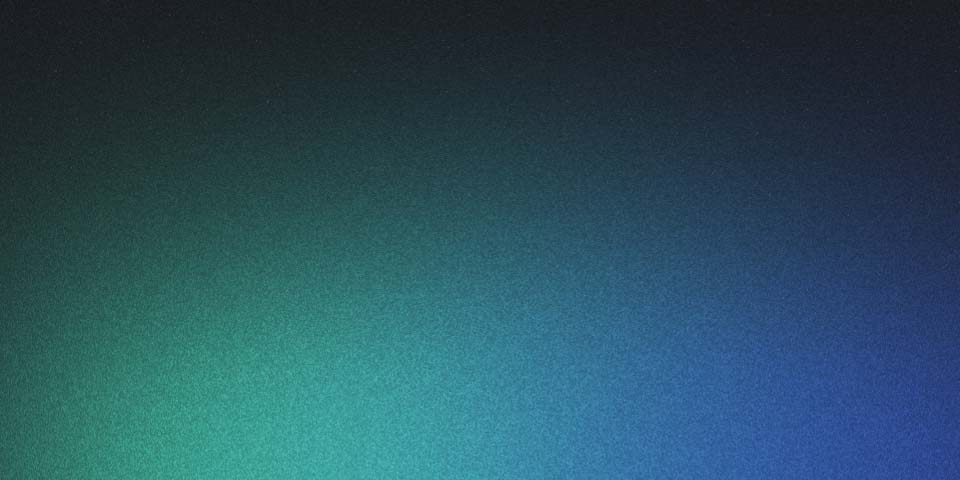
AI-Powered Software Development: How LLMs are Reshaping the Developer Workflow
The software development landscape is undergoing a seismic shift, and artificial intelligence is at the center of this transformation. What started as simple code completion has evolved into a comprehensive AI-powered development ecosystem that’s fundamentally changing how developers work, think, and create software.
In just a few short years, we’ve moved from basic IntelliSense suggestions to AI assistants that can understand context, generate entire functions, debug complex issues, and even architect entire applications. Tools like GitHub Copilot, Cursor, ChatGPT, and Amazon CodeWhisperer are not just productivity enhancers—they’re becoming integral parts of the modern developer’s toolkit.
This evolution represents more than just technological advancement; it’s a fundamental reimagining of the software development lifecycle (SDLC). From the initial requirements gathering to final deployment and monitoring, AI is now present at every stage, offering assistance, automation, and sometimes even autonomous decision-making capabilities.
But with this rapid adoption comes important questions: How do we integrate AI tools effectively without losing the human creativity and problem-solving skills that make great developers? What are the real productivity gains, and what are the hidden costs? And perhaps most importantly, how do we prepare for a future where AI becomes not just an assistant, but a true partner in software development?
In this comprehensive exploration, we’ll examine how AI is transforming each stage of the development process, the tools that are leading this revolution, the challenges and risks we need to navigate, and what the future holds for AI-powered development.
The Current Landscape of AI in Development
The AI development tools market has exploded in recent years, with multiple players offering increasingly sophisticated solutions. Understanding the current landscape is crucial for developers who want to make informed decisions about which tools to adopt and how to integrate them into their workflows.
GitHub Copilot: The Pioneer
GitHub Copilot, launched in 2021, was the first widely adopted AI coding assistant. Built on OpenAI’s Codex model, it introduced the concept of AI-powered code completion that goes far beyond traditional IntelliSense. Copilot can:
- Generate entire functions based on comments and context
- Suggest test cases for existing code
- Explain complex code in natural language
- Refactor code with intelligent suggestions
- Generate documentation from code
Copilot’s integration with popular IDEs like Visual Studio Code, IntelliJ IDEA, and Neovim made it accessible to millions of developers. Its ability to understand context across multiple files and suggest relevant code snippets has made it particularly valuable for large codebases.
Cursor: The AI-Native IDE
Cursor represents the next evolution: an IDE built from the ground up with AI at its core. Unlike Copilot, which is an add-on to existing IDEs, Cursor is designed specifically for AI-assisted development. Key features include:
- Chat interface integrated directly into the editor
- Multi-file context awareness for more accurate suggestions
- Built-in debugging assistance with AI-powered error analysis
- Code explanation and documentation generation
- Refactoring suggestions with preview capabilities
Cursor’s approach of making AI a first-class citizen in the development environment has set a new standard for what developers expect from their tools.
ChatGPT and Claude: The Conversational Coders
While not specifically designed for coding, large language models like ChatGPT and Claude have become invaluable development tools. Their conversational interface makes them ideal for:
- Architecture discussions and design decisions
- Debugging complex issues through step-by-step analysis
- Learning new technologies and frameworks
- Code review and optimization suggestions
- Documentation writing and technical writing
The ability to have natural language conversations about code has made these tools particularly popular for learning and problem-solving.
Amazon CodeWhisperer: Enterprise Focus
Amazon’s entry into the AI coding space, CodeWhisperer, focuses on enterprise needs with features like:
- Security scanning for vulnerabilities and best practices
- AWS integration for cloud-native development
- Compliance checking for enterprise standards
- Team collaboration features
- Custom model training for company-specific code patterns
Integration with CI/CD and DevOps
AI tools are increasingly integrating with the broader development pipeline:
Automated Code Review AI can now review pull requests, suggest improvements, and even approve simple changes automatically.
Test Generation Tools can generate unit tests, integration tests, and even performance tests based on code analysis.
Deployment Optimization AI can analyze deployment patterns and suggest optimizations for faster, more reliable deployments.
Monitoring and Alerting AI-powered monitoring can detect anomalies and suggest potential issues before they become problems.
How AI is Changing Each Stage of the SDLC
The impact of AI on software development isn’t limited to just coding—it’s transforming every stage of the software development lifecycle, from initial concept to production deployment.
Requirements & Design: AI as a Creative Partner
User Story Generation AI can now help product managers and developers create more comprehensive user stories by analyzing existing requirements, user feedback, and market research. Tools can suggest edge cases, acceptance criteria, and even potential user flows that might have been overlooked.
Architecture Design AI is becoming increasingly sophisticated at suggesting architectural patterns based on requirements. It can analyze the problem domain and suggest appropriate patterns like microservices, event-driven architecture, or modular monoliths.
API Design AI can help design RESTful APIs by suggesting endpoints, data models, and even OpenAPI specifications based on business requirements.
Database Schema Design AI tools can suggest optimal database schemas, indexing strategies, and data relationships based on the application’s requirements.
Coding: The AI-Powered Development Experience
Intelligent Code Completion Modern AI coding assistants go far beyond simple autocomplete. They can:
- Generate entire functions based on comments
- Suggest optimal algorithms and data structures
- Provide context-aware code snippets
- Offer multiple implementation options
Code Generation from Specifications AI can now generate working code from high-level specifications, requirements documents, or even natural language descriptions. This is particularly valuable for:
- Boilerplate code generation
- CRUD operations
- API endpoints
- Database queries
Refactoring and Optimization AI can analyze existing code and suggest improvements for:
- Performance optimization
- Code readability
- Design pattern implementation
- Security best practices
Multi-language Support Modern AI tools can work across multiple programming languages, making them valuable for polyglot development teams and microservices architectures.
Testing: AI as a Quality Assurance Partner
Automated Test Generation AI can generate comprehensive test suites by analyzing code structure, data flow, and potential edge cases. This includes:
- Unit tests with high coverage
- Integration tests for API endpoints
- Performance tests for critical paths
- Security tests for common vulnerabilities
Test Case Optimization AI can analyze existing test suites and suggest improvements, identify redundant tests, and optimize test execution order for faster feedback.
Bug Prediction By analyzing code patterns, commit history, and system behavior, AI can predict potential bugs before they occur, allowing for proactive fixes.
Test Data Generation AI can generate realistic test data that covers edge cases and boundary conditions, improving test coverage and reliability.
Deployment & Operations: AI-Driven DevOps
Intelligent Deployment Strategies AI can analyze application characteristics and suggest optimal deployment strategies, including:
- Blue-green deployments
- Canary releases
- Feature flags
- Rollback strategies
Performance Optimization AI can monitor application performance and suggest optimizations for:
- Database queries
- API response times
- Resource utilization
- Caching strategies
Incident Response AI-powered monitoring can:
- Detect anomalies in real-time
- Suggest potential root causes
- Automate initial response actions
- Escalate issues to human operators when needed
Capacity Planning AI can analyze usage patterns and predict future resource needs, helping with capacity planning and cost optimization.
Challenges & Risks
While AI-powered development offers tremendous benefits, it also introduces new challenges and risks that developers and organizations need to address.
Accuracy & Hallucinations
The Hallucination Problem AI models can generate code that looks correct but contains subtle bugs, security vulnerabilities, or logical errors. This is particularly dangerous because:
- The code may compile and run without obvious errors
- Bugs may only surface in edge cases or under specific conditions
- Security vulnerabilities may not be immediately apparent
- Performance issues may only become apparent at scale
Mitigation Strategies
- Always review AI-generated code before committing
- Use multiple AI tools to cross-reference suggestions
- Implement comprehensive testing for AI-generated code
- Establish code review processes specifically for AI-generated code
Security Concerns
Code Leakage When using AI tools, developers may inadvertently expose sensitive information:
- API keys and secrets in prompts
- Proprietary algorithms and business logic
- Internal system architecture details
- Customer data or PII
Best Practices
- Use environment variables and secure credential management
- Implement prompt sanitization
- Use local AI models for sensitive code
- Establish clear guidelines for what can be shared with AI tools
Vulnerability Introduction AI-generated code may introduce security vulnerabilities:
- SQL injection vulnerabilities
- Cross-site scripting (XSS) issues
- Insecure authentication patterns
- Weak encryption implementations
Intellectual Property & Legal Implications
Code Ownership Questions arise about who owns AI-generated code:
- Is it the developer who prompted the AI?
- The organization that employs the developer?
- The AI tool provider?
- A combination of all parties?
Licensing Issues AI models are trained on open-source code, which may introduce licensing complications:
- Copyleft licenses (GPL) may require derivative works to be open source
- Attribution requirements for certain licenses
- Commercial use restrictions
Patent and Copyright Concerns
- AI-generated code may inadvertently infringe on existing patents
- Copyright protection for AI-generated code is unclear
- Trade secret protection may be compromised
Dependency on AI Tools
Skill Degradation Over-reliance on AI tools may lead to:
- Reduced understanding of fundamental programming concepts
- Decreased ability to write code from scratch
- Loss of debugging and problem-solving skills
- Reduced creativity in solution design
Vendor Lock-in Dependence on specific AI tools may create:
- Difficulty switching between tools
- Increased costs as tools become more sophisticated
- Risk if tools become unavailable or change pricing
- Reduced flexibility in development approaches
Future Outlook
The future of AI-powered development is not about replacing developers but about creating a new paradigm where AI and humans work together as true partners in the development process.
The Shift Towards “Self-Healing Codebases”
Automated Bug Fixes Future AI systems will be able to:
- Detect bugs in production and automatically generate fixes
- Apply patches without human intervention for critical issues
- Learn from past fixes to prevent similar issues
- Continuously optimize code based on runtime performance
Proactive Maintenance AI will increasingly handle:
- Dependency updates and security patches
- Performance optimization based on usage patterns
- Code refactoring to maintain quality standards
- Documentation updates to reflect code changes
Adaptive Systems Codebases will become more adaptive:
- Self-optimizing based on usage patterns
- Automatic scaling based on demand
- Dynamic feature toggling based on user behavior
- Intelligent caching and resource management
AI as Pair Programmer, Not Replacement
Collaborative Development The future will see AI as a true collaborator:
- Understanding project context and business goals
- Suggesting architectural improvements based on team patterns
- Participating in code reviews with human-like insights
- Learning team preferences and coding styles
Enhanced Creativity AI will augment human creativity by:
- Suggesting innovative solutions to complex problems
- Exploring multiple design alternatives
- Identifying opportunities for optimization
- Challenging assumptions and suggesting improvements
Continuous Learning AI systems will continuously improve by:
- Learning from team feedback and code reviews
- Adapting to changing requirements and technologies
- Incorporating best practices from the broader development community
- Personalizing suggestions based on individual developer preferences
AI-Native Development Environments
Integrated AI Workflows Future IDEs will be built around AI:
- Natural language interfaces for complex operations
- Context-aware assistance throughout the development process
- Automated testing and deployment pipelines
- Intelligent project management and task prioritization
Multi-Modal Development Development will become more accessible through:
- Voice commands for coding tasks
- Visual programming with AI assistance
- Natural language specification of requirements
- Automated translation between different programming paradigms
Predictive Development AI will anticipate developer needs:
- Suggesting refactoring before code becomes problematic
- Predicting potential issues based on patterns
- Recommending learning resources based on current work
- Automating routine tasks before they’re requested
Conclusion: Embracing AI Thoughtfully
The AI revolution in software development is not a passing trend—it’s a fundamental shift that will reshape how we build software for decades to come. The developers and organizations that learn to leverage AI tools effectively will gain significant productivity advantages, while those who resist or adopt them poorly will find themselves at a competitive disadvantage.
However, the key to success lies not in blindly adopting every AI tool that comes along, but in thoughtful integration that enhances rather than replaces human capabilities. The most successful teams will be those that:
Maintain Human Oversight AI is a powerful tool, but it’s not infallible. Human judgment, creativity, and domain expertise remain essential for building great software. Use AI to augment these capabilities, not replace them.
Focus on Fundamentals Don’t let AI tools become a crutch that prevents you from understanding core programming concepts. Use them to handle routine tasks while focusing your energy on complex problem-solving and architectural decisions.
Invest in Learning The AI development landscape is evolving rapidly. Stay current with new tools, techniques, and best practices. The developers who understand how to work effectively with AI will have a significant advantage.
Build AI-Aware Processes Establish processes and guidelines for using AI tools effectively. This includes code review practices, security protocols, and quality assurance measures specifically designed for AI-assisted development.
Embrace Continuous Adaptation The tools and techniques that work today may not work tomorrow. Be prepared to adapt your approach as the technology evolves and new capabilities emerge.
The future of software development is not about choosing between human developers and AI—it’s about creating powerful partnerships that combine the best of both. The developers who learn to work effectively with AI tools will be able to build more complex, reliable, and innovative software than ever before.
As you navigate this new landscape, remember that AI is a tool to amplify your capabilities, not replace your expertise. The most successful developers will be those who can harness the power of AI while maintaining the creativity, problem-solving skills, and domain knowledge that make great software possible.
The AI-powered development revolution is here, and it’s only just beginning. The question isn’t whether you’ll adopt these tools—it’s how effectively you’ll integrate them into your workflow and how quickly you’ll adapt to the new possibilities they create.
Discussion
Loading comments...